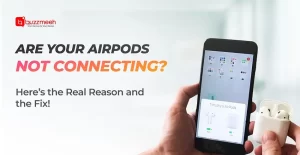Let’s start with the latest Google Pixel! These excellent phones are known for their brilliant cameras, high-tech advanced software, and high-definition integration with Google services. But all phones have a few quirks. Today, we are going to highlight some lesser-known weaknesses of Pixel and show you some ways to handle them efficiently.
Some Models Offer Limited Storage
Not all Pixel phones provide expandable memory or storage capacity. This means the in-built storage is all that you get. But this might only be okay for some. High-quality photos and videos can take up more space.
A Tip: Check out the storage capacity of the Google Pixel before you invest in it. If you want to capture every precious moment and make tons of videos, choose a Pixel, which offers more storage or provides a fascinating cloud storage plan like Google One. Google One has seamlessly integrated with the Pixel phones, enabling photos and videos to back up automatically, helping to free up some space.
There is No Headphone Jack in The Latest Models
The wires are gone! Simply Brilliant! But if you are still old school, this might be painful.
A Tip: You can take a wireless headphone adapter or Bluetooth headphones. Almost all Pixel phones have exceptional Bluetooth connectivity, which will allow you to enjoy some of the best music without the wires. There are a few wireless headphones sets that even have smart features like noise cancellation and long battery life.
Fingerprint Sensor Issues
Fingerprint sensors have become necessary and convenient nowadays. But sometimes, this may give you chills, especially if your fingers are dirty or wet.
A Tip: Ensure your fingers are clean and dry when you put them on for scanning. If the sensor is not working, you can re-register your fingerprints. You can even use face unlock as an alternative tip.
Battery Life Varies
Google Pixel phones have excellent battery life, but it all depends on your usage. Playing games, video streaming, and using GPS constantly can drain the battery faster.
A Tip: It is recommended to adjust the screen brightness and turn off the location services when you don’t need them. Close unused apps in the background. Pixel has an in-built battery saver mode that can help extend your battery life during emergencies. It also features Adaptive Battery, which monitors your usage habits and focuses on saving battery for those apps that you use the most.
If you want Google Pixel Battery Repair, consider getting professional help from Buzzmeeh. We are the best mobile repair service provider in India. Our team is dedicated to offering exceptional Google Pixel Repair services at your doorstep.
Fewer Accessories
Pixel phones may have different accessories than other brands.
A Tip: Look for reliable and reputable third-party accessory makers who may provide high-quality cases and screen protectors. The unique and stylish options may catch your eye.
Software Updates Can Be Buggy
Pixel phones receive frequent software updates. However, sometimes, these updates introduce bugs that may cause unexpected issues.
A Tip: Don’t worry! Google rolls out the fixes conveniently. But if you face a significant problem, you may return to the previous software version.
Limited Carrier Choices
Pixel phones are only usually available on some carriers in some regions.
A Tip: You should check the carrier’s compatibility before buying a Pixel. You can buy your Pixel unlocked directly from Google, allowing you to choose your suitable carrier plan.
Not the Most Hard-Burn Phones
Pixels are well-built, no doubt, but with one sudden fall, they might develop a crack. Unlike other phones equipped with reinforced bodies or built-in screen protectors, Pixel phones fail to provide those.
A Tip: You should buy a good case. A strong and hard case can protect your Pixel from bumps and scratches. Cases made from shock-absorbing materials with raised edges for added screen protection are the best for your pricey Pixel.
The Big Secret
These faults should not prevent you from investing in a Pixel phone. Most of these have alternative solutions, and Pixels are one of the most innovative phones that have outweighed many others.
Contact Buzzmeeh For Quick Solution
We are your one-stop mobile repair service provider; just a call and our skilled technicians will visit your house to repair any mobile, iPad, and MacBook repairs. We are fast and offer reliable service using high quality parts. We are committed to bringing your devices back to normal functioning again. Choose us as we ensure that our Google Pixel Repair will be outstanding.