Want to
know about the hidden powers of your OnePlus phone? Let's talk about rooting!
It's like giving your phone a quick upgrade. But with great power comes great
responsibility. Here's the lowdown on why you might want to root your OnePlus,
the risks involved, and a roadmap to conduct the process safely. All of it and
more from Buzzmeeh, the best OnePlus repair
shop in India.
Why Root?
You know
how you sometimes wish you could ditch those unwanted apps that came preloaded
on your phone. Doesn't it hog all the space? Rooting lets you do just that! Say
goodbye to bloatware and hello to a snappier phone. Only keep the apps and
software you are going to use frequently.
Ever heard
of custom ROMs? They're like a whole new world for your phone. Want more
features? A lighter system? Or maybe you just want to keep your phone updated
for long? Custom ROMs got you covered!
But wait,
there's more! With root access, you can dive into a bag full of apps that
normal phones can only dream of. Firewalls, backup tools, you name it and you
have it!
And let's
not forget about automation. With Tasker and root access, you can make your
phone do tricks you never thought were possible.
Risks and Considerations
But before
you go all in, let's talk about the dark side. Rooting might void your warranty
faster. If something goes haywire after rooting, you might find yourself in a
sticky situation with no warranty to save you.
Security
is another big concern. Rooting opens doors that hackers love to get through.
Malicious apps can sneak in and steal your precious data.
Ever heard
of software instability? Imagine your phone throwing a tantrum and refusing to
turn on. That's what happens when things go south during rooting. It's not
pretty acceptable. You may face problems after rooting.
Things To Note Before You Begin
Ready to
take the plunge? Well, research is the best thing to do. Every OnePlus model is
different like the OnePlus 9r, OnePlus 7T, OnePlus 8t, Oneplus 11, Oneplus 11R, Oneplus 6t, so
make sure you're following the right guide. Check out forums like XDA
Developers.
And don't
forget to back up your data! Rooting often wipes your data faster than you can
say "blink." Contacts, photos, videos — save them all!
One more
thing! You'll need to unlock your bootloader. But beware, it wipes your data
too. Check out the OnePlus website for the how-to-do strategy.
The Rooting Process
Before
beginning the rooting process, gather all necessary tools and files. Ensure you
have a reliable USB cable, your phone's drivers installed on your computer, and
the correct root package for your device model.
To start,
put your phone into Fastboot mode. This is typically done by holding specific
button combinations while powering on the device. Refer to your phone's manual
for the exact steps. Once in Fastboot mode, connect your phone to your computer
using the USB cable.
The next
step is to flash a custom recovery. This replaces the stock recovery with a
more versatile version. Use the Fastboot command:
Replace
`[recovery-filename.img]` with the name of your custom recovery file. This
process allows for advanced operations, including the installation of the root
package.
- Flashing the Root Package
Now, flash
the root package to your phone. Boot into the custom recovery mode you
installed. From there, select the option to install a new zip file. Navigate to
the root package file you previously downloaded. Confirm the installation. This
step modifies the phone's system files to grant root access.
- Rebooting and Final Steps
After
flashing the root package, reboot your phone. This may take a few minutes. Once
the phone restarts, verify root access using a root checker app.
Congratulations,
your phone is now rooted. This process gives you enhanced control over your
device's system and capabilities.
After Rooting
But wait,
we're not done yet! Use a root checker app to make sure everything went
smoothly. Consider installing Magisk to keep malicious data at bay.
One last
thing, explore cautiously! Don't go about installing every root app you see.
Stick to the trusted ones.
Conclusion
So, there
you have it! Rooting your OnePlus phone is like beginning on a grand adventure.
But remember, with great power comes great responsibility. If you're up for the
challenge and willing to take the risks, go ahead! Your phone will thank you
later.
For any
sort of OnePlus battery repair, call
Buzzmeeh for door-step repair service!
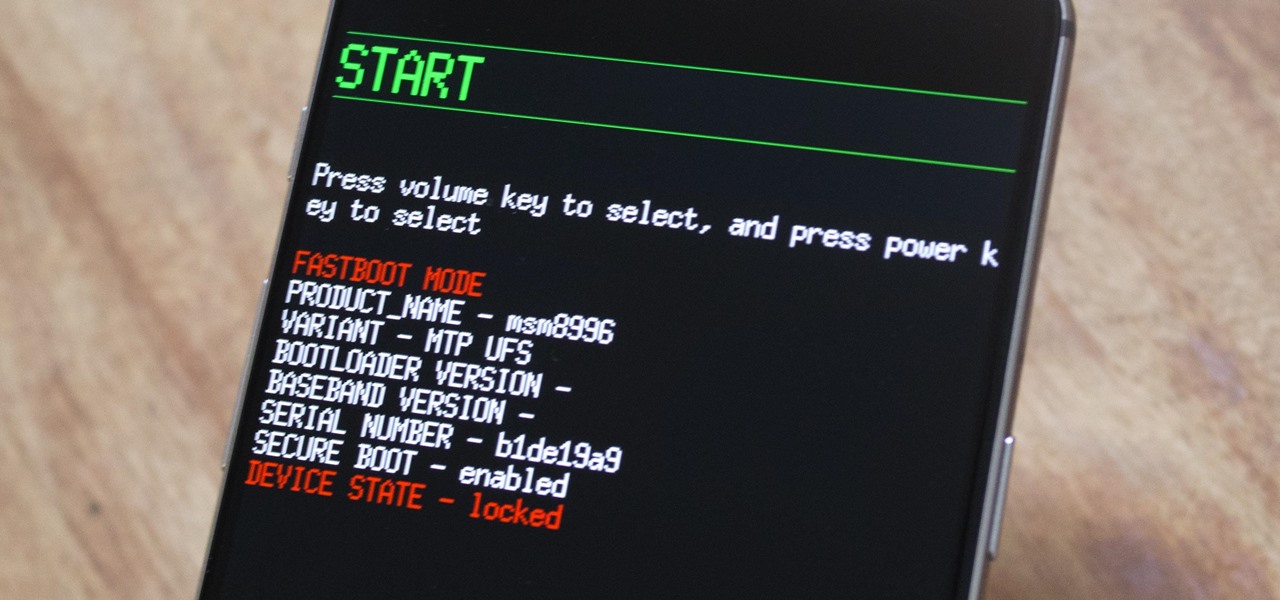
.jpg)




